MX Resource Library
MX Access
Brochure: PDF Brochure of MX Access use cases
Training Clips
Claims Within patient records
Search for patients
Filter the data source
Navigate through patient records
View and graph lab results
Understanding the icons
View a patient’s summary report
Changing a patient’s consent status
MX Notify
Patient Panel & Quick Start Guide
MX Patient Panel: MX can provide an Excel template you can use to list patients you want to be notified about.
What is the Patient Panel?: This video explains what the Patient Panel is, and why you need it.
Quickstart Guide: Introductory overview to explain how to use MX Notify.
Training Clips
View notifications and navigate through the portal
Change status of notification for follow-up purposes
Search for patients
Apply and create custom filters
Download Notifications to your computer
Changing password and signing out
MX Admin Training Clips
Creating user accounts
Managing user accounts
Submit your enhancement requests and new ideas here.